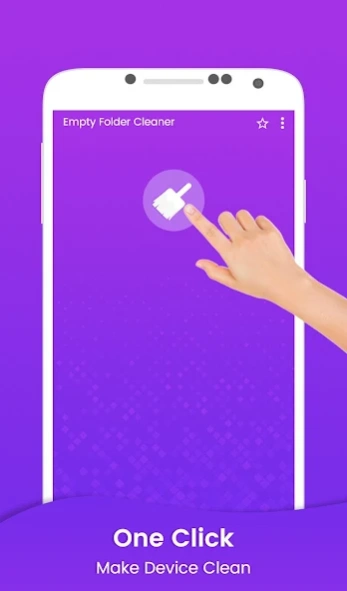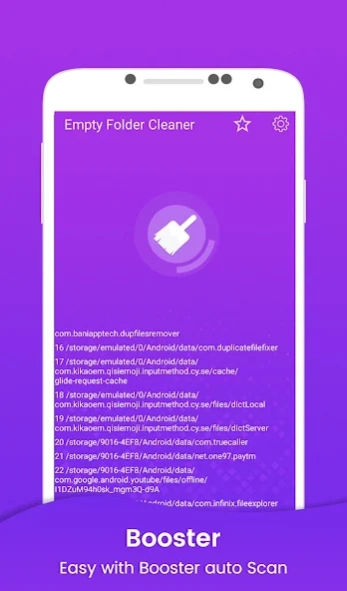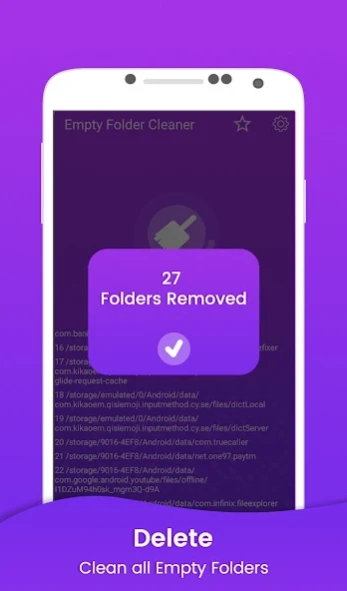Empty Folder Cleaner - Delete 1.7
Free Version
Publisher Description
Empty Folder Cleaner - Delete - Empty Folder Cleaner - Delete Empty Folders scans Android, Hidden and SD Card.
This is a simple and clean app for deleting unnecessary and auto Android System generated Folders. This app will help you delete all empty folders and subfolders on your device. Also you can select folder to delete all empty folders and subfolders only inside of it.
This app can clean empty folders and other junk folders that are created by other apps. Now you can deep clean empty folder by this app. it’s a simple and lite app to clean empty junk folder.
Deleting default folders/empty hidden folders on your device is not bad for the device. It will create all system folders again when necessary.
Features :
- Scan ANDROID created folders - will not delete empty folders from the directories /LOST.DIR, /DCIM
- Log deleted empty folders - get the list of all the empty folders deleted
- This app will delete all of those old folders in a second
- This App scans Android, Hidden and SD Card.
- Empty Folder Cleaner is Very useful File Cleaner and Folder Cleaner to remove folders.
- Just on one tap your all Empty Folder will be deleted
- Empty Folder Cleaner - Delete Empty Folders
- Delete Empty Hidden Folders
- Delete empty folders from external storage/memory card
- Delete Empty Folders
- Easy Empty Folder Cleaner
- Quick Empty Folder Cleaner
- Duplicate file remover
- Empty Hidden Folder Cleaner
- Duplicate Folders Remover
- Junk Folder Cleaner
- Quick Empty Folder Remover
- Cache Cleaner
Feedback and suggestion
If you enjoy using Empty Folder Cleaner - Delete Empty Folders App, would you mind taking a moment to rate it? It won’t take more than a minute. Thanks for your support!
★ PLEASE NOTE ★
✓ This app will not delete empty folders from the directories /LOST.DIR
About Empty Folder Cleaner - Delete
Empty Folder Cleaner - Delete is a free app for Android published in the System Maintenance list of apps, part of System Utilities.
The company that develops Empty Folder Cleaner - Delete is SR International. The latest version released by its developer is 1.7.
To install Empty Folder Cleaner - Delete on your Android device, just click the green Continue To App button above to start the installation process. The app is listed on our website since 2019-02-21 and was downloaded 2 times. We have already checked if the download link is safe, however for your own protection we recommend that you scan the downloaded app with your antivirus. Your antivirus may detect the Empty Folder Cleaner - Delete as malware as malware if the download link to com.srdev.emptyfoldercleaner is broken.
How to install Empty Folder Cleaner - Delete on your Android device:
- Click on the Continue To App button on our website. This will redirect you to Google Play.
- Once the Empty Folder Cleaner - Delete is shown in the Google Play listing of your Android device, you can start its download and installation. Tap on the Install button located below the search bar and to the right of the app icon.
- A pop-up window with the permissions required by Empty Folder Cleaner - Delete will be shown. Click on Accept to continue the process.
- Empty Folder Cleaner - Delete will be downloaded onto your device, displaying a progress. Once the download completes, the installation will start and you'll get a notification after the installation is finished.